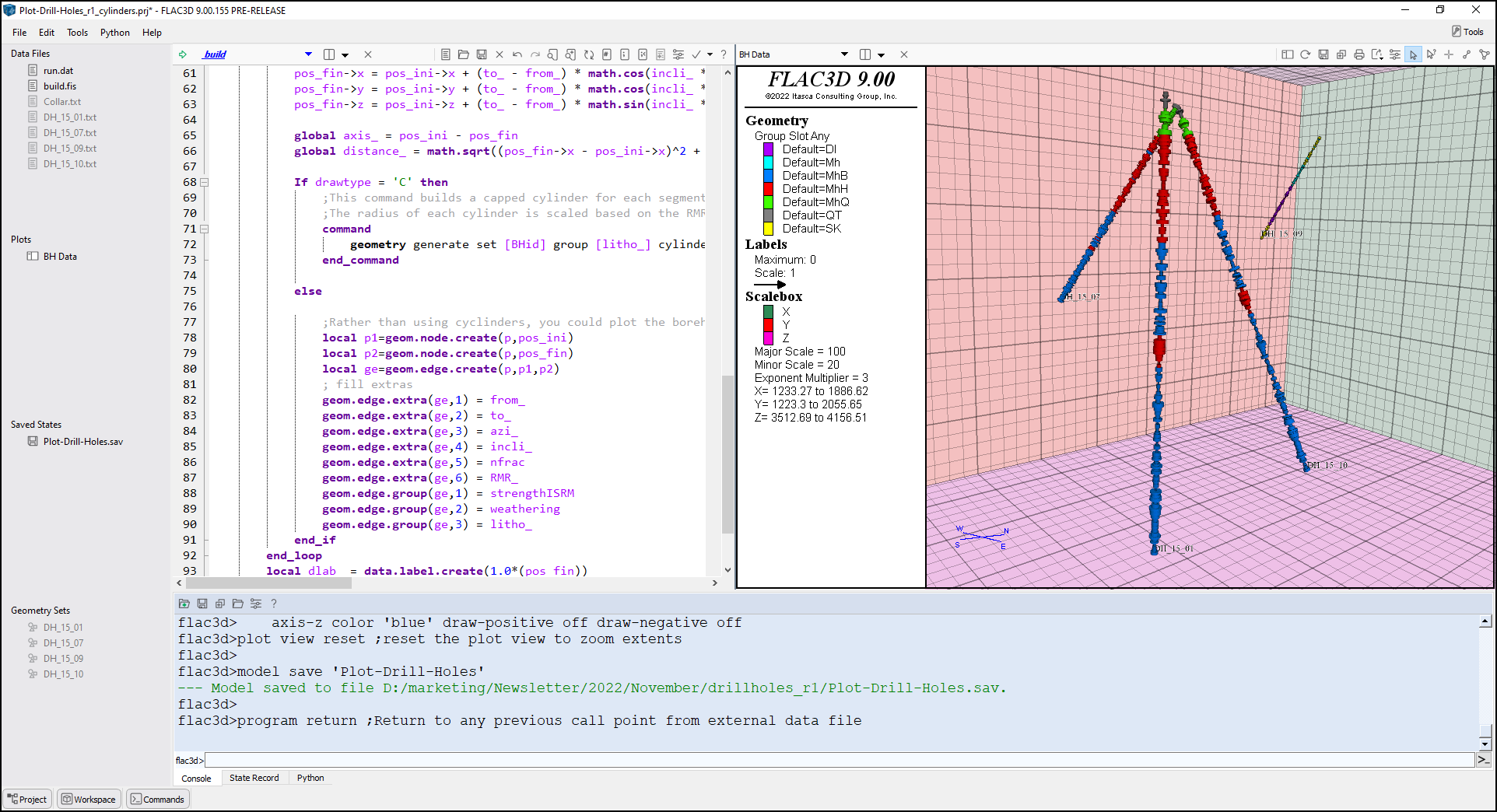Las cookies seguras se crean en el sitio web si ha iniciado sesión o elige iniciar sesión en su cuenta de Google y elige ver un video de YouTube incrustado o un servicio de Google disponible de manera similar en el sitio web. Se trata de cookies de terceros sobre las que ITASCA no tiene control.
Nombre: NID
Descripción: Google lo utiliza para almacenar las preferencias de los usuarios y la información de los usuarios que no han iniciado sesión, como la configuración de idioma, las preferencias de los resultados de búsqueda y la configuración de Búsqueda Segura. Asigna un ID único al navegador de un usuario, lo que permite a Google personalizar la experiencia del usuario y proporcionar datos publicitarios relevantes a las empresas que utilizan Google Ads.
Proveedor: .google.com
Caducidad: 6 meses
Nombre: HSID
Descripción: Esta cookie es una medida de seguridad utilizada por Google para autenticar a los usuarios y proteger sus datos. Almacena registros cifrados y firmados digitalmente del ID de la cuenta de Google de un usuario y la marca de tiempo de su inicio de sesión más reciente. Esta cookie funciona junto con la cookie SID para verificar la identidad del usuario y evitar el acceso no autorizado a los servicios de Google.
Proveedor: .google.com
Caducidad: 2 años
Nombre: SAPISID
Descripción: Una cookie de seguridad que se utiliza para almacenar las preferencias del usuario y habilitar funciones personalizadas en los servicios de Google, incluida la publicidad. SAPISID almacena las preferencias del usuario, como la configuración de idioma, el número de resultados de búsqueda que se mostrarán y si el filtro Búsqueda Segura está habilitado.
Proveedor: .google.com
Caducidad: 2 años
Nombre: SID
Descripción: Una cookie de seguridad utilizada por Google para identificar la cuenta de Google de un usuario y su hora de inicio de sesión más reciente. Se combina con otras cookies como HSID para ayudar a proteger contra ataques como la falsificación de solicitudes entre sitios, lo que garantiza que las solicitudes dentro de una sesión de navegación sean realizadas por el usuario y no por sitios maliciosos de terceros.
Proveedor: .google.com
Caducidad: 2 años
Nombre: SIDCC
Descripción: La función principal de SIDCC es actuar como medida de seguridad, garantizando la protección de los datos de los usuarios en los sitios y servicios de Google. Google usa SIDCC para identificar el tráfico web confiable, lo que ayuda a distinguir la actividad legítima del usuario de los intentos potencialmente maliciosos de acceder a cuentas o datos.
Proveedor: .google.com
Caducidad: Hasta 1 año
Nombre: SSID
Descripción: Se utiliza principalmente para la seguridad y la personalización en relación con los videos de YouTube y los servicios de publicidad de Google. La cookie SSID se establece cuando un usuario interactúa con un reproductor de video de YouTube. Es una galleta de larga duración, con un tiempo de caducidad típico de dos años. Si bien se usa para la personalización, también juega un papel en la prevención del fraude y garantiza una experiencia de navegación segura. Los usuarios pueden administrar su configuración de cookies en su navegador para controlar cómo Google usa esta cookie y otras.
Proveedor: .google.com
Caducidad: 2 años
Nombre: APISID
Descripción: Una cookie de seguridad utilizada por Google, particularmente en relación con YouTube y otros servicios. Desempeña un papel en la personalización de los anuncios al recopilar información del usuario en función de búsquedas e interacciones recientes. Esto permite a Google mostrar anuncios dirigidos que son más relevantes para los intereses de un usuario.
Proveedor: .google.com
Caducidad: 6 meses
Nombre: __Secure-1PAPISID
Descripción: Una cookie segura y persistente utilizada por Google para almacenar información sobre sus interacciones con los servicios y anuncios de Google (incluidos Google Search y YouTube).
Proveedor: .google.com
Caducidad: 2 años
Nombre: __Secure-1PSID
Descripción: Se utiliza con fines de orientación, específicamente para crear un perfil de los intereses de los visitantes del sitio web para mostrar publicidad relevante y personalizada de Google. Se coloca en todas las páginas de un sitio web que utiliza los servicios de Google, incluidos los propios sitios de Google, y se utiliza independientemente de si ha iniciado sesión en su cuenta de Google.
Proveedor: .google.com
Caducidad: Hasta 2 años
Nombre: __Secure-1PSIDCC
Descripción: Se utiliza con fines de orientación, específicamente para crear un perfil de los intereses de los visitantes del sitio web para mostrar publicidad relevante y personalizada de Google. Es una cookie propia, lo que significa que Google la establece directamente cuando visita las propiedades de Google o los sitios que utilizan los servicios de Google. Esta cookie ayuda a Google a adaptar los anuncios a sus preferencias en función de su actividad de navegación. Se coloca en todas las páginas de un sitio web que utiliza los servicios de Google, incluidos los propios sitios de Google, y se utiliza independientemente de si ha iniciado sesión en su cuenta de Google.
Proveedor: .google.com
Caducidad: 12 meses
Nombre: __Secure-1PSIDTS
Descripción: Se utiliza principalmente para la orientación y la publicidad personalizada. Ayuda a Google a crear un perfil de los intereses de un visitante del sitio web, lo que le permite mostrar anuncios relevantes basados en esos intereses. Esta cookie es establecida por Google y se coloca en las páginas donde están presentes los servicios o la publicidad de Google.
Proveedor: .google.com
Caducidad: 6 meses
Nombre: __Secure-3PAPISID
Descripción: Cookie de terceros utilizada por Google para rastrear a los usuarios y crear un perfil de sus intereses de navegación, principalmente con el fin de ofrecer publicidad personalizada y relevante. Se considera una cookie de seguimiento porque sigue a los usuarios a través de diferentes sitios web.
Proveedor: .google.com
Caducidad: 2 años
Nombre: __Secure-3PSID
Descripción: Cookie de terceros establecida por Google y que se utiliza para rastrear a los usuarios en diferentes sitios web con fines publicitarios.
Proveedor: .google.com
Caducidad: 2 años
Nombre: __Secure-3PSIDCC
Descripción: Una cookie de seguridad y autenticación utilizada por Google, principalmente para el retargeting y la personalización de anuncios. Ayuda a crear un perfil de los intereses de los visitantes del sitio web para mostrar anuncios más relevantes. También se utiliza con fines de seguridad, incluida la protección de los datos de los usuarios y la prevención del fraude.
Proveedor: .google.com
Caducidad: 1 año
Nombre: __Secure-3PSIDTS
Descripción: Se utiliza para recopilar información sobre las interacciones de los usuarios con los servicios y anuncios de Google, incluidos sitios web y aplicaciones, para personalizar los anuncios y medir la eficacia de la publicidad. Es un identificador único que ayuda a Google a crear un perfil de los intereses de los usuarios para la publicidad dirigida.
Proveedor: .google.com
Caducidad: 1 año