Many new tools have been added to 3DEC 7.0 to simplify and speed-up both rigid and deformable (zoned) model construction.
Working with Geometry
3DEC models can consist of rigid and deformable (zoned) blocks. Automatic mesh generation in fully deformable blocks now uses the same advanced meshing libraries as Griddle. This provides both faster meshing and greater control on the size, gradation, and quality of 3DEC zone meshes. It also makes it possible to automatically build models directly from geometry.
Geometry can be used to construct models as follows.
- Build models directly from a single, closed geometric volume by filling it with tetrahedral blocks using the BLOCK GENERATE BY-GEOMETRY command.
- Tetrahedral blocks may be converted into zones by adding the MERGE keyword to the previous command.
- Blocks with the same group name can be merged together to form multiple zones within a single block. This approach is 2-3 times faster than using the JOIN command.
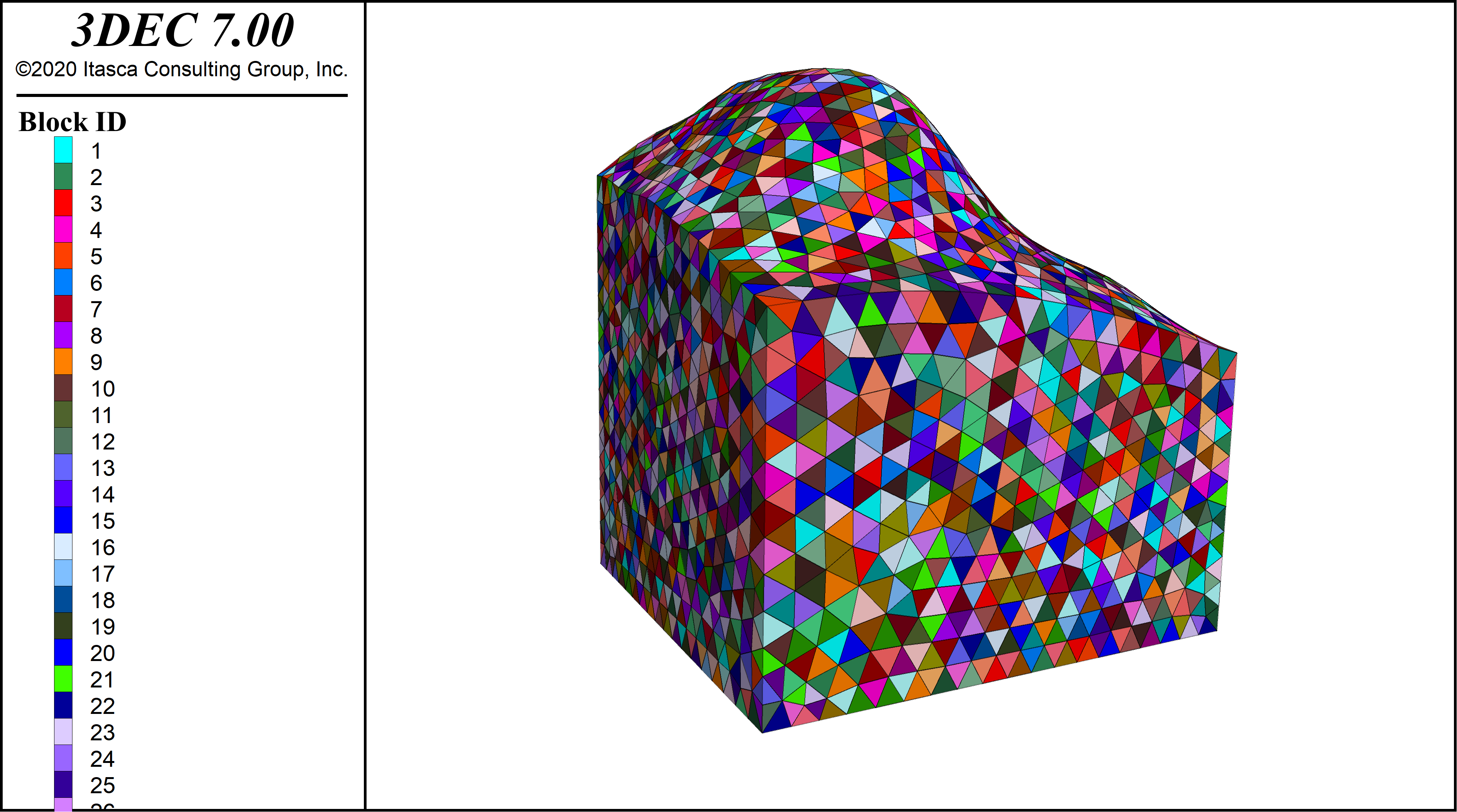
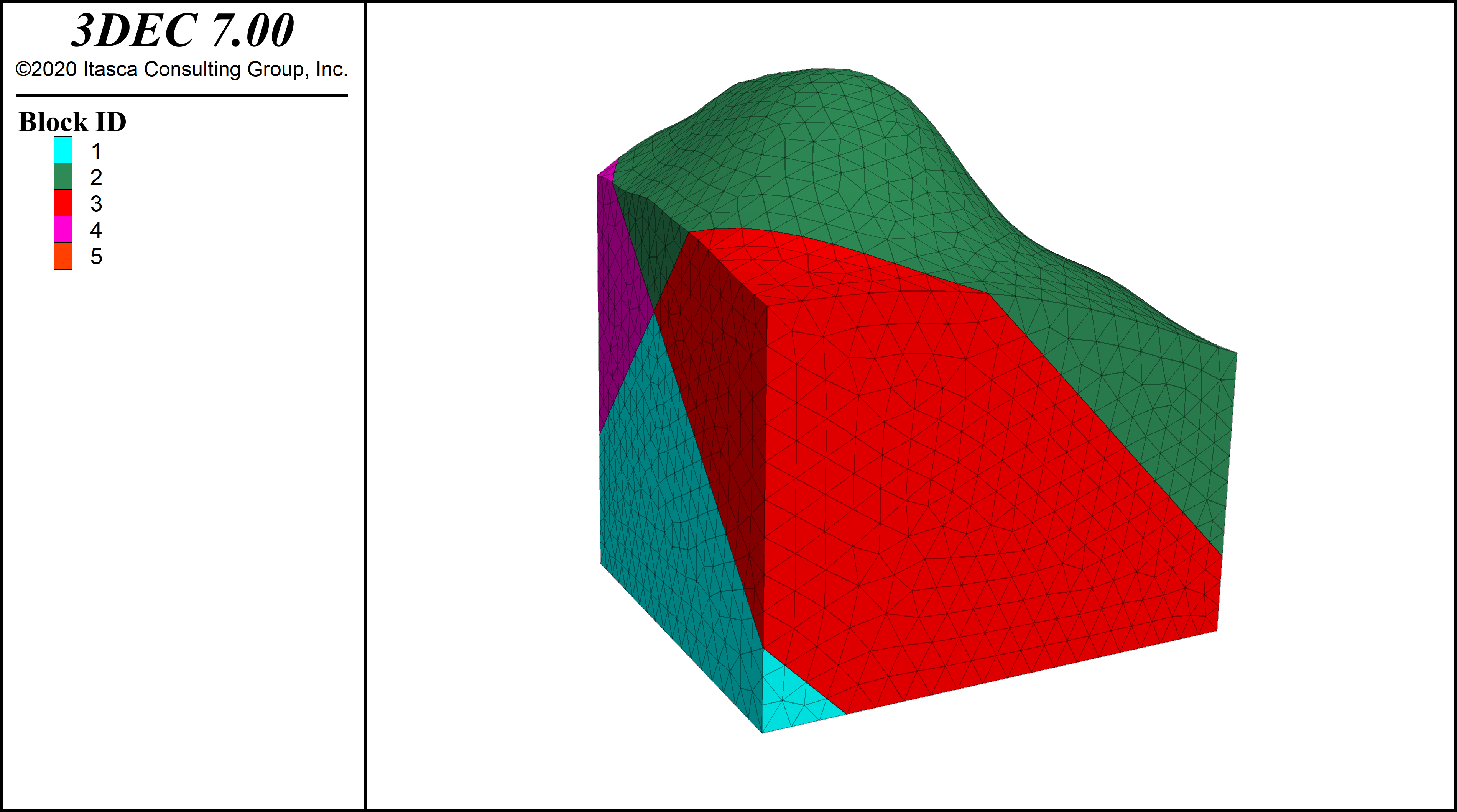
- Blocks may be cut using geometry to create more complicated block shapes. Each facet of the geometry surface represents a “joint” and cuts any blocks that it touches. In this way, almost any geometric shape can be cut into a 3DEC model.
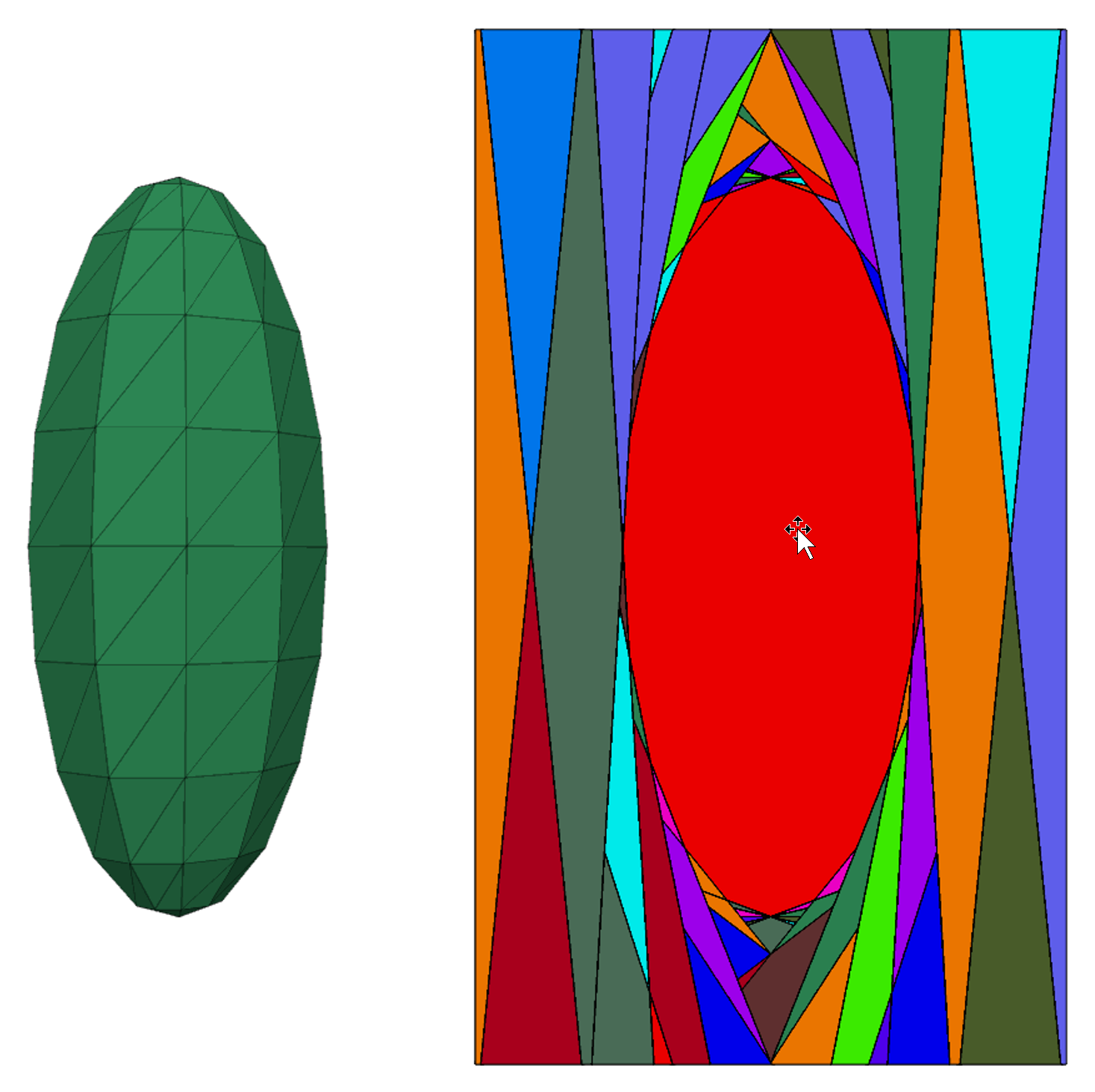
- Blocks can now be created by importing convex, closed solids using the Virtual Reality Modeling Language (VRML) 2.0 file format. This is particularly useful for modeling masonry structures.
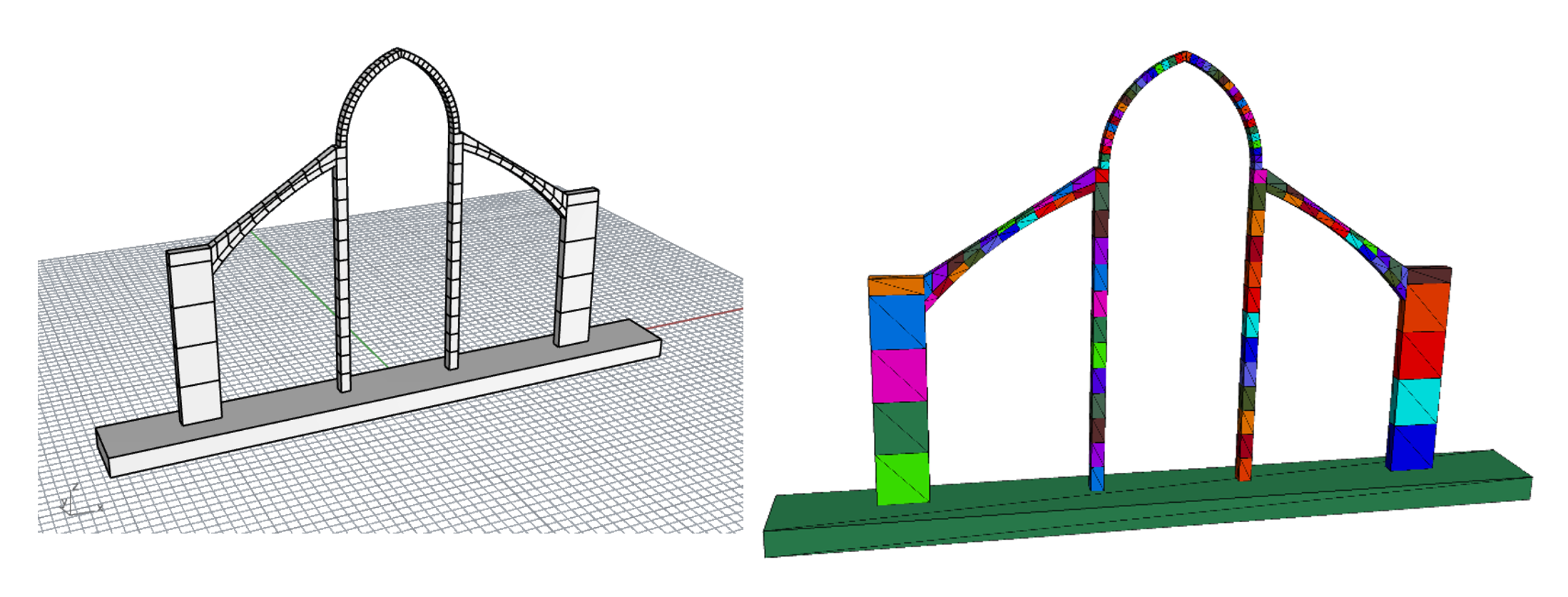
- Beam, cable, and pile structural elements can be imported from geometry. Design your ground support layout in Rhino 3D, or another CAD tool, and easily import it into 3DEC.
3DEC can import geometry, or geometric data*, from these data file formats.
- AutoCAD drawing interchange (DXF)
- Stereolithography (STL)
- Itasca geometry (GEOM**)
Voronoi Generator
Generate models using random Voronoi blocks that can fill a single, closed, convex volume defined by a geometric set. Voronoi blocking is particularly useful to simulate crack propagation with damage (fracturing) progressing as the joint strength between Voronoi blocks is exceeded.
The Voronoi algorithm randomly distributes points on, and within, the geometric set. Voronoi blocks are created by constructing perpendicular bisectors of all segments of the Delaunay triangulation created between all seeds. The blocks are truncated at the boundaries of the geometric set. The distance between two seeds can be controlled using the MAXIMUM-EDGE and MINIMUM-EDGE keywords.
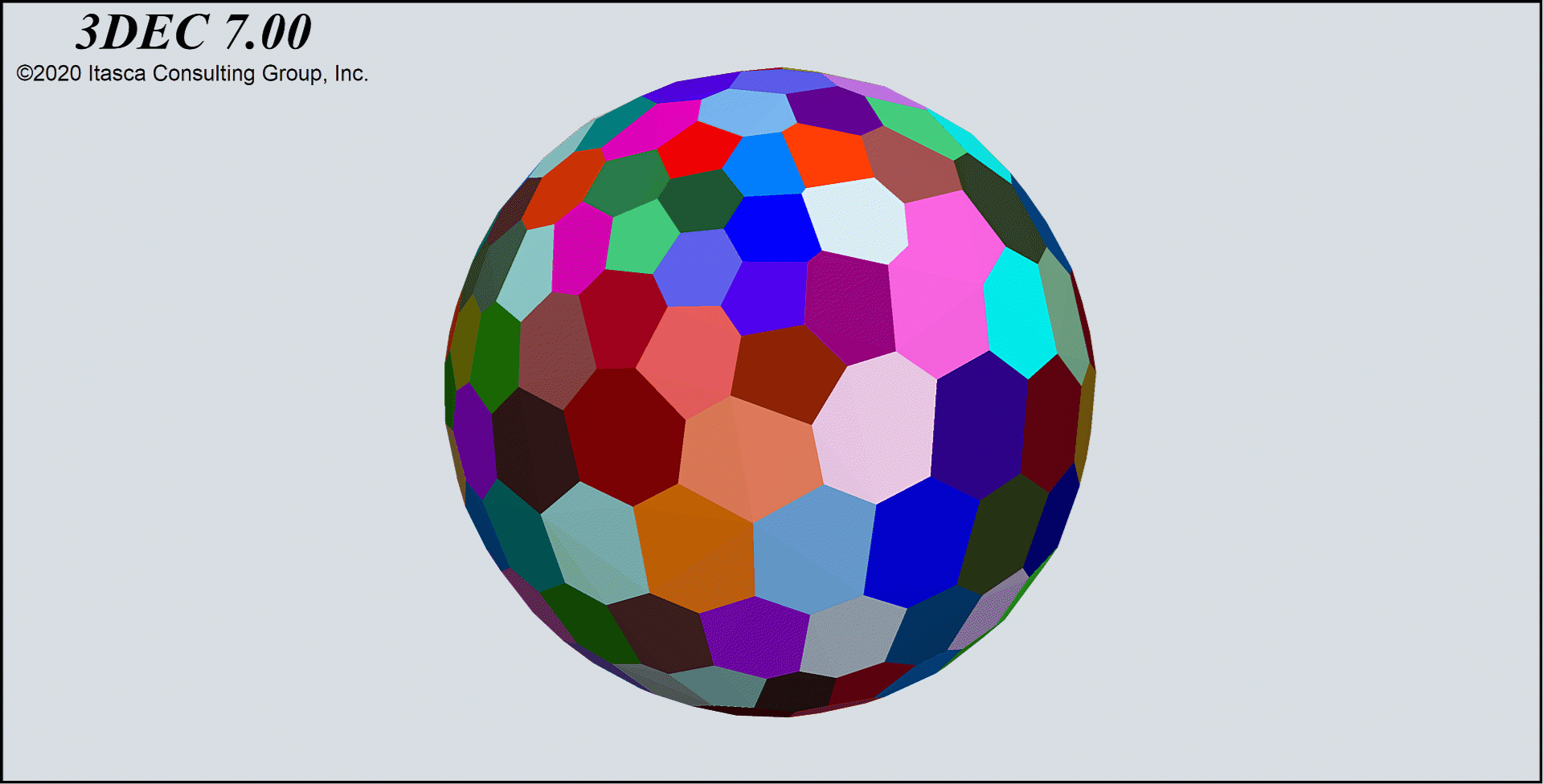
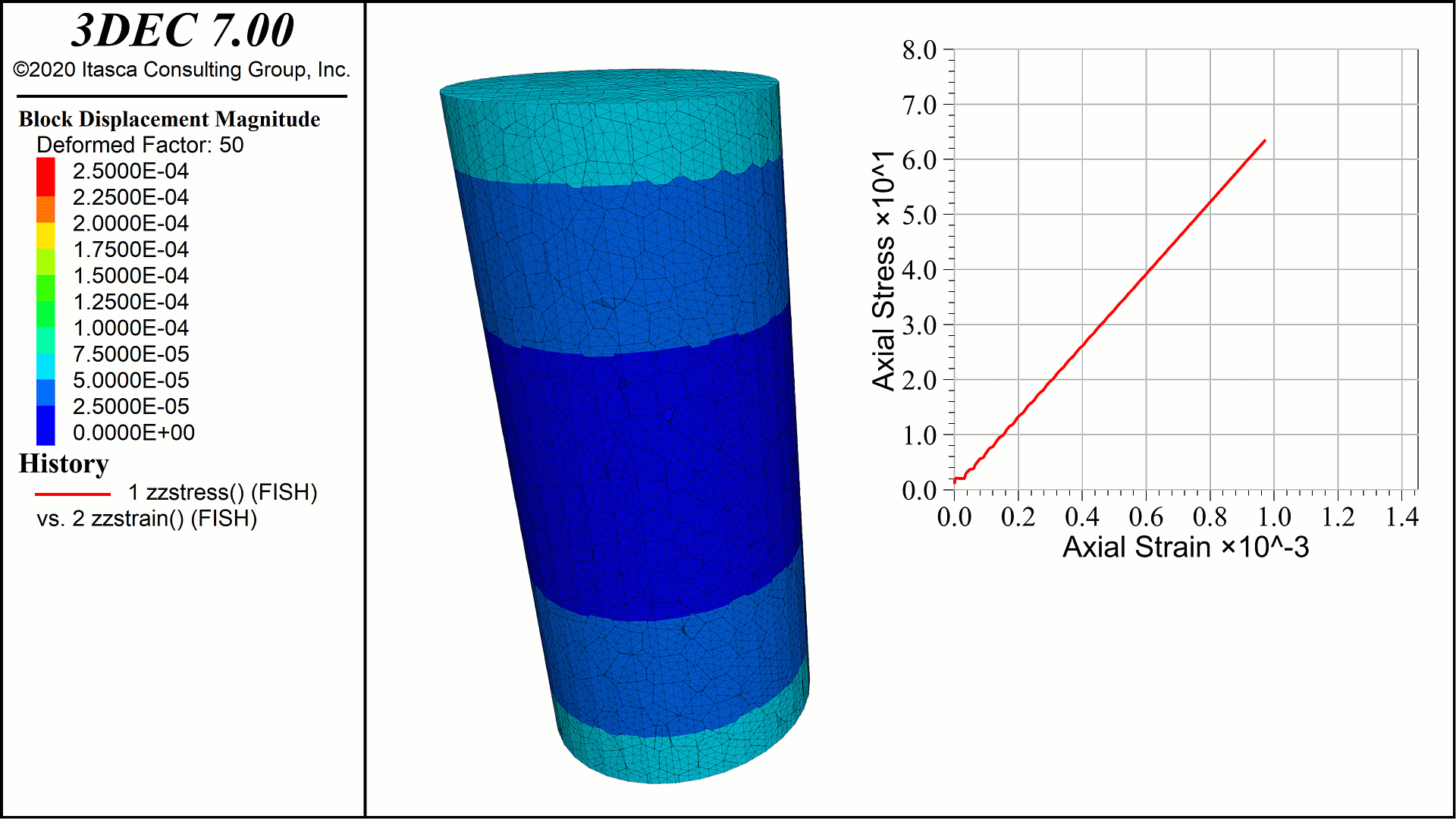
Importing and Exporting Models
- A new 3DEC 7 binary file format makes it easier and faster to import and export blocks and zones. An ASCII file format is also available.
- Export 3DEC zones and joints to files for creating FLAC3D 7 zones and interfaces.
- Export 3DEC blocks/zones to rigid blocks in PFC 6.
- Export sections (along a specified cut-plane) of 3DEC rigid blocks to UDEC 7 models.
*3DEC has the capability to import and define arbitrary geometric data (i.e., CAD data) as collections of connected polygons, edges, and nodes. Polygons are defined by a series of edges, and edges are defined by two nodes. Geometry data can also be created and modified in 3DEC via commands or scripting and used in plots as a filter (range logic) or for visualization (as a reference image or for data painting/contouring).
**An Itasca-defined format (*.geom) that preserves additional metadata (e.g., group names, FISH extra variables, etc.). Both ASCII text and binary formats are available.
